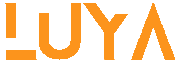If you are a business owner or an employee in Kenya, the Kenya Revenue Authority (KRA) mandates you to regularly file your income tax returns online using the KRA iTax Kenya Portal.
This process is typically required every month.
For employees, the specific document used for income tax returns is the P9A form.
This form provides details of the employee’s salary, benefits, and deductions for the relevant tax period.
On the other hand, self-employed individuals must submit a profit and loss statement as part of their income tax returns.
This statement outlines the income earned and expenses incurred during the tax period.
The P9A form and the profit and loss statement are vital in determining the correct amoemployer’some tax owed or any tax refunds due.
It is essential to accurately complete these documents and file them on time to comply with KRA regulations.
Using the KRA iTax Kenya Portal for online filing streamlines the process and ensures efficiency in managing tax compliance for both businesses and individuals.
Remember to keep proper records of your financial transactions and income sources to facilitate smooth and accurate reporting during the tax filing process.
Terms used by KRA and their meaning
- PIN – Personal Identification Number
- ITI – Individual Return
- PAYE – Pay As You Earn
- KRA – Kenya Revenue Authority
- ITMS – Integrated Tax Management System
- HOSP – Home Ownership Saving Plan
- DRP – Detailed Report
- P9 – Tax Deduction Card
- TSW – Tax Payer Software
- W44 – “ithholding Tax Certificat.”
iTax returns filing online guide
To complete iTax returns filing, you will need the following documents where applicable:
- Form P9A from Employer.
- The employer’s PIN. Request a PIN from your employer if not already on the P9A.
- Financial statements for the following incomes; business, farming, and rent.
- Mortgage Interest Certificate and PIN of the lender
- Insurance Premium Certificate and PIN of the underwriter
- Withholding tax certificates (W44)
- Any other documentation relating to income you received or deductions you want
to claim
Note: If you have any other income besides employment, you must fill in the Excel Income Tax Return and provide additional income details.
tax Returns Filing (Employment income)
Procedure
- Access the KRA iTax web Portal on your computer browser.
- Enter your KRA PIN to log in and follow the simple instruction.
- Under the Return Menu, select the last item, “ITR For Employment Income” only.
- Fill in all the fields marked with an asterisk under Section A.
- Under the tax computation in Section T, only two items are necessary if your employer has successfully submitted their tax returns.
- Items 1.1 Defi”ed/Pension cont”button – Fill in the actual amount contributed b” the emp”yee
- Item 2.5 Personal Relief – Fill in the Annual Relief up to a maximum of Ksh 13,944
- Scroll to the bottom of Section F and confirm gross pay as per the p9form
- Details of PAYE deducted at the source Section M – Confirm that the taxable salary, tax payable and tax deducted tally with the information on the p9 form. Modify if Necessary.
- Fill in the income tax details filed in advance Section Q, if Applicable. – Fill in details of any tax paid before filling the current returns.
- Once complete, click on submit
You need to have Your KRA PIN ready to file your return online. To register, follow the step-by-step guide provided here.
File KRA income tax returns (Non-Employment income)
Step”1
Click this li”k to log in to the iTax website by providing your credentials, i.e. PIN and password. If you have forgotten your password, request a new one by clicking on the “Forgot Password” tab and using your mail to recover it. Select the “e-Return” tab, as shown below.
Step 2
Select the return type, e.g. Income Tax individual, then click the Next button, choose the period and agree to the terms and conditions on the next page. Follow the steps shown to download the P9 form.
Step 3
Unlike the system that KRA had earlier, on iTax Kenya Portal, one has to download an Excel sheet on which you input the relevant data. Extract the zip file and fill out the form in Excel; remember to enable macros in your Excel application.
tax returns filing: The P9 Form
Fill out all the fields marked with a red asterisk under the Basic Info sheet, as this will determine the type of information needed in the subsequent sheets.
The last sheet, “Tax Computation”, calculates all the data entered in the previous sheets and shows you how much you owe KRA, if at all.
If satisfied with the information entered in the workbook, click the Validate button, zip your file and upload it. If there is an issue with your workbook, you will be redirected to the ERROR sheet, which highlights the sheets that have errors and require correction.
Upload your zipped file online to iTax, as shown in step 3. As shown below, you will receive an acknowledgement message confirming that you have successfully submitted your return.
Watch the short video on how to file your income tax returns online on iTax Kenya web Portal.