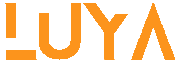In 2023, staying up-to-date with the latest M-Pesa charges is essential for anyone using this popular mobile banking service in Kenya.
Since its introduction by Safaricom in 2007, M-Pesa has transformed how Kenyans manage their finances, allowing them to send and receive money, pay bills, and make purchases using their mobile phones.
With its convenience and security, M-Pesa has become a go-to choice for financial transactions, even those without traditional bank accounts.
This article provides a comprehensive and accurate list of Safaricom M-Pesa Rates for 2023, ensuring that you have all the information you need to make the most of this innovative service.
Current M-Pesa Charges in Kenya
The following are the current Mpesa charges for various transactions in Kenya. These charges are subject to change, but we will try to verify and update when they do.
Mpesa Withdrawal Charges from an M-Pesa Agent
| Minimum Ksh | Maximum Ksh | M-PESA Charges Ksh |
| 1 | 49 | N/A |
| 50 | 100 | 10 |
| 101 | 500 | 27 |
| 501 | 1,000 | 28 |
| 1,001 | 1,500 | 28 |
| 1,501 | 2,500 | 28 |
| 2,501 | 3,500 | 50 |
| 3,501 | 5,000 | 67 |
| 5,001 | 7,500 | 84 |
| 7,501 | 10,000 | 112 |
| 10,001 | 15,000 | 162 |
| 15,001 | 20,000 | 180 |
| 20,001 | 35,000 | 191 |
| 35,001 | 50,000 | 270 |
| 50,001 | 70,000 | 300 |
Mpesa Charges for Sending to Unregistered Users
| Minimum Ksh | Maximum Ksh | M-PESA Charges |
| 1 | 49 | N/A |
| 50 | 100 | N/A |
| 101 | 500 | 45 |
| 501 | 1,000 | 49 |
| 1,001 | 1,500 | 59 |
| 1,501 | 2,500 | 74 |
| 2,501 | 3,500 | 112 |
| 3,501 | 5,000 | 135 |
| 5,001 | 7,500 | 166 |
| 7,501 | 10,000 | 205 |
| 10,001 | 15,000 | 265 |
| 15,001 | 20,000 | 288 |
| 20,001 | 25,000 | 309 |
| 25,001 | 35,000 | 303 |
| 35,001 | 50,000 | N/A |
| 50,001 | 70,000 | N/A |
Mpesa Rates for Sending to Other Mpesa Users
| Minimum Ksh | Maximum Ksh | M-PESA Charges |
| 1 | 49 | Free |
| 50 | 100 | Free |
| 101 | 500 | 6 |
| 501 | 1,000 | 12 |
| 1,001 | 1,500 | 22 |
| 1,501 | 2,500 | 32 |
| 2,501 | 3,500 | 51 |
| 3,501 | 5,000 | 55 |
| 5,001 | 7,500 | 75 |
| 7,501 | 10,000 | 87 |
| 10,001 | 15,000 | 97 |
| 15,001 | 20,000 | 102 |
| 20,001 | 35,000 | 105 |
| 35,001 | 50,000 | 105 |
| 50,001 | 70,000 | 105 |
Mpesa Rates for ATM Withdrawal
| Minimum Ksh | Maximum Ksh | M-PESA Charges |
| 200 | 2,500 | 34 |
| 2,501 | 5,000 | 67 |
| 5,001 | 10,000 | 112 |
| 10,001 | 20,000 | 197 |
NOTE:
- You can maintain a maximum account balance of Ksh 100,000 on Mpesa.
- The maximum daily transaction value on Mpesa is Ksh 140,000, with a maximum per transaction of KSHs 70,000.
- It is impossible to withdraw less than Ksh 50 at a Mpesa agent or ATM outlet.
- To transact on Mpesa, your Safaricom line and Mpesa account must be active.
- Direct deposits into other Mpesa customers’ accounts are not allowed.
- By transacting on Mpesa, you can earn Bonga points.
Lipa Na Mpesa Charges
Lipa Na M-Pesa is a service offered by M-Pesa in Kenya that allows users to easily buy goods and pay for services using their mobile phones.
To use Lipa Na M-Pesa, users must go to the M-Pesa menu on their phones and select the Lipa Na M-Pesa option. From there, they can buy goods and services or pay bills such as electricity, water, rent, and insurance.
To complete the transaction, users enter the till number provided by the merchant and follow the prompts to complete the payment. Lipa Na M-Pesa is a convenient and secure way for users to make purchases and pay bills without needing cash or traditional payment methods.
Charges for Buy Goods and Services
When using Lipa Na M-Pesa to buy goods and services, the service is free for the customer, but the merchant is charged a small fee of 1% of the transaction value. This fee is recovered by Safaricom when the merchant moves their collections from the till. As a customer, you should receive confirmation messages from M-Pesa after each transaction.
The charges for Lipa Na Mpesa differ from the standard Mpesa charges and other transaction fees. When using Lipa Na Mpesa, you can pay amounts ranging from 50 shillings to Ksh 70,000.
To check for Lipa na M-Pesa Charges:
- Dial *234# on your phone
- Select option 2, “My Mpesa Information.”
- Choose option two again, “Tariff Query.”
- Select Option 5 “Lipa na Mpesa”
- Enter Paybill Number or Merchant Till Number
- Enter the amount charged by the business
You will receive an SMS notification for the transaction cost for that amount to that Paybill number. Note that, for Lipa Na Mpesa Charges, You need the business Playbill number/ Merchant Till number to find the corresponding Lipa na Mpesa charges.