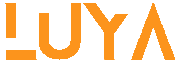The Kenyatta University Student portal (KU Portal) enables you to register and apply for a Course online access your personalized information.
In the guide below, read also how to access HELB Loans here.
Accessing Kenyatta University Student Portal
Through the portal’s homepage, you can view and download your:
- Grades
- Degree Audit Report
- Schedule
- Access lecture Survey
- Financial Aid Award Letter
- Messages and Calendar and ICT Support Service
- Student Account
- Hostel Application
KU Portal Homepage
This Kenyatta University Student portal contains tools for the faculty members who use it to manage their courses and do things like:
- Submitting Attendance
- View School News and Campus Events
- Submit Grades
- Search Course Schedules
- Print Class Rosters
Kenyatta University Student Portal Account Creation.
Step of account creation.
- Log on to Kenyatta University Students Portal.
- Click on the first link “Students Registration Portal”
- Click Create a New account link.
- Enter your Student ID details, your First and Last Name and finally, your Place of Birth in the fields provided. Your place of birth acts as a secret question in case you forget your password. Also, note that the Student ID is the last sequence of numbers of the student number. E.g if the Actual Student number is P34G/7240/2015. The student ID should be “7240/2015”.
- Click Next.
- Your email account in the system will be displayed as a Student Email
- The system auto-generates your username, please note it for future use.
- Enter and Confirm your password in the field provided and click the submit button
How to register a Course on the KU Student Portal
- Visit the Kenyatta University portal here
- Click on the “Student Portal Homepage” link shown
- Enter your Username and Password, in lower case on the Student’s portal login page
- Click on Academics then Online Registration as indicated by the green arrow and proceed to Begin Online Registration as shown in the photo below
- In case you get this Error:“Online Registration is not available” clear with Finance Department by submitting Deposit slips, the finance officer will remove the hold and you can proceed with registration.
- In order to search for the course to be registered, Use the Quick Add Functionality
- Type the course code that needs to be registered then click Add
- Finally, once the course is added, check its validity, then click on proceed to the final step
- Click Register to complete the whole process.