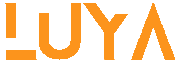We are going to educate you on how to protect your Android device from Virus. Think of some problems that you face with your phone like slow processing speed –hanging- random shut down, loss of documents crashing of applications and many more.
Most people relate these problems to malware or commonly known as virus. And they are right, it has been proven that android devices are susceptible to malware more than iOS devices. So your Samsung is more vulnerable than your friend’s iPhone.
Tips on How to protect your Android device from Virus
Not all of us have the budget to spend on an expensive iPhone. Even so, you can still make your android device impervious to the worst of digital assaults and malware, and this is how to protect your Android device from Virus.
1. Install an anti-malware program (Antivirus)
You have heard people say that they need an antivirus for their windows computers. Maybe you even have a computer and have installed an antivirus. Your phone requires the same level of security. Some kind of anti-virus software is handy. Think of it as the second line of defense. The good news is that there are a number of anti-malware apps available.
2. Check your Super User privileges
I have a friend whom I have seen root two phones and they did not last a month. So if you’ve made the choice to root your Android device, you’ll need to be extra careful about security. Rooting causes a malicious app with root access to be dangerous. It gets the ability to do basically anything to your phone, without your knowledge. The end result, your phone completely goes out of service.
3. Set a lock screen
How basic can that be? While it may be basic, an android screen lock is just as strong as Sony’s PlayStation network and this keeps your phone secure from casual attacks.
4. Don’t cache passwords
This is AutoSaving passwords for your various accounts. Some passwords can be very hard to remember and this is where caching comes in. However, while it may be handy It is also a godsend to anyone who steals your phone. Of course, security measures like lock screens help, but the only foolproof method of protecting those passwords is not to save them at all.
5. Download and install apps from trusted sources
It has been established that one of the most common methods of infection on Android is downloads of dodgy apps. Make sure that you double-check the software you install. that is how to protect your Android device from Virus.