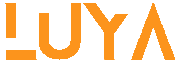In this article, I will show you how to get Mpesa Statement via Email. In previous years, Mpesa statements were only available from Safaricom SIM card Menu and on their Safaricom self-care web portal.
The statements received through the SIM Card option were known as mini statements and customers were charged for such services.
If you are a business and a frequent MPesa user, you need to account for your transactions on Mpesa and this can only be achieved through Mpesa statements where You have the option of receiving a full statement or a mini statement.
The mini statement will be sent to your phone and only contains five previous transactions while the full statement will be full as the name suggests.
You will need to register to be receiving full statements every 5th of the month on your email. The process is simple as the registration is done on your phone.
Upon registration to the service, Safaricom sends a 6 month Mpesa statements. They will then send a statement every month on the 5th after registration.
The Advantage of accessing Mpesa monthly statements via email is that you are able to get statements of up to 12 months and your statements are safe and retrievable over time. For statements dating way back in time, visit the Safaricom customer care center
Here is how to get Mpesa Statements
- Dial *234# USSD code and Select option 2, My Mpesa Information
- Select Option 1, Mpesa Statements
- Choose Full statement and enter your National ID or Passport Number.
- Enter and confirm your email address.
- You will receive an SMS notification that you have successfully registered to receive full Mpesa monthly statements via email.
Safaricom will be sending you Mpesa statements every month. Log in to your email and click on the pdf document to view/download your monthly Mpesa statements.
Mpesa statements delivered to your inbox, are password protected. Use your ID or passport number as the default password.
Safaricom Selfcare Web Portal
The Safaricom self-care web portal enables you to keep track of your Mpesa and Safaricom SIM card usage. as well as support yourself for activities such as SIM Swap, PUK retrieval etc. For new users Create an account with a username and password.
New users need to create an account with a username and password. After signing up you will receive your details on your phone to authenticate the registration. The portal comes in handy to people who block their sim cards and would like to get their PUK Number.
The Safaricom self-care portal gives you the ability to track your credit history and usage. It also assists in tracking your calls and phone location together with data bundles usage at different intervals. This service is also available to post-pay customers.
The MPesa account management which is the main thing in the Safaricom self-care web portal lets you keep track your Mpesa transactions for the last Six months. You get to choose the type of transaction you want to view their history i.e. Deposit, Send (money that was sent) and Withdraw (Money that was withdrawn) and costs involved.
Safaricom Self-care – Mpesa Statements Download
The MPesa report indicates the Mpesa transaction ID, Date, Sender Mobile number, MPesa agent number from which the transaction was carried out at and the amount involved.