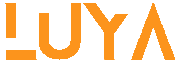KPLC tokens can be very frustrating at times due to inconveniences caused by the delay. When Dynamo pawa was launched, they vowed to change this narrative but from what I have been observing lately, Dynamo Pawa as a company has outlived its purpose. When Dynamo Pawa was launched some time back, it promised Kenyans convenience when it came to purchasing KPLC tokens via M-Pesa.
For the better part of 2022, the company was delivering its promise until late 2022 when I started to receive tons of comments from my esteemed readers expressing their discontent towards Dynamo tokens. From the comments on this article, it is clear that Dynamo Pawa has relegated its promise to Kenyans.
Since I believe in giving people value, I have decided to eliminate Dynamo pawa from my list of convenient companies you could buy tokens from. From my experience, the fastest way of buying KPLC tokens today has been through the KPLC pay bill number 888880.
I stopped using Dynamo after I was frustrated just like you guys and the KPLC PAYBILL number 888880 has been my GO TO. Upon purchasing the token using the Paybill number 888880, KPLC sends the tokens almost immediately and the longest I have had to wait is 5 minutes.
Using this process, the user follows the normal procedure provided by Safaricom.
Buying Tokens Using PAYBILL 888880
- Open the Mpesa menu
- select the Lipa na Mpesa option
- Go to pay bills
- Enter 888880 as the business number
- Enter the meter number as the account number.
- The next step involves entering the amount of money followed by pin and confirmation. The user receives the tokens through a text message instantly after the purchase
How to Pay KPLC Bill via Mpesa
You can Purchase Kenya Power Prepaid Tokens by either using Mpesa or Airtel money. The procedure for purchasing tokens is the same for both subscribers.
Customers can now use the Paybill number 888880 to purchase tokens from The Power and Lighting Company.
Note: To find out your meter serial number, dial ‘100’ followed by the ‘Enter’ key on your Meter. The meter will display an 11-digit meter serial number.
How to Buy Kenya Power Prepaid Tokens using M-PESA
KPLC Mpesa Bill Payment through Mpesa or Airtel is like using your phone for normal activities. Once you are done with the process of purchasing, you will receive a message containing the amount of token you have requested for.
Here are the Steps for buying KPLC Prepaid tokens via MPesa.
- Go to Mpesa menu and select PayBill
- Enter the KPLC prepaid business number 888880 and press OK
- Key In KPLC prepaid meter number as Account Number and press OK.
- Enter the amount you wish to pay between Ksh 50 and Ksh 35,000 and press Ok.
- Input your M-PESA PIN and press OK
- Confirm that all the details are correct and then press OK
- You will receive a confirmation message from Mpesa immediately. Kenya Power will then generate a 20-digit token for your and send it to you via SMS. Tokens take some time to arrive due to unknown reasons.
How to Buy Prepaid Tokens via Airtel Money
- Access the Airtel Money Menu on your Airtel phone.
- Select Make payments followed by PayBill
- Select KPLC PrePaid
- Enter the amount you wish to Pay and confirm details entered are correct
- Enter your Airtel Money Pin number.
- Under reference option, enter your full prepaid meter number.
- You will receive a confirmation message from Airtel, you will also receive a message from KPLC with 20-digit as your prepaid token in units.
Mpesa Bill Payment Procedure
- From your Mpesa menu, select Paybill
- Enter the KPLC business number 888 888.
- Key In your full Kenya Power account number e.g. 98765-04 followed by the amount you wish to pay.
- Enter your secret MPesa PIN and confirm that all the details entered are correct.
- You will receive a confirmation message from Mpesa immediately. It will take KPLC 48 hours to update your account.
You can do a bill inquiry to check KPLC bill online or through your mobile phone.
Other Methods of paying Electricity Bill
Cash Payment
Cash payments should be made at Kenya Power’s offices
ATM Payments
ATM payments are applicable to customers with accounts in Co-operative Bank, Postbank or Standard Chartered Bank. Electricity Bill Payments should be made through any of the banks’ Automatic Teller Machines (ATMs).
Bank Payments
Electricity bills may also be paid by cash through appointed Co-operative Bank branches in Nairobi.,and any of the following additional bank branches countrywide.
- National Bank of Kenya
- Postbank
- Barclays Bank of Kenya
- Co-operative Bank
- Standard Chartered
Cheque Payments
Cheques for Electricity bill payments should be deposited in designated cheque boxes in pay centers and at specific business premise appointed by Kenya Power to serve as drop-off points.
Bill Payment Through M-Banking
This service is only applicable to Co-operative Bank customers, who can use their mobile phone as an electricity bill payment point.
One needs to be registered with the bank for M-Banking service to be able to use the service. He/She must also register their Kenya Power account number with the bank.